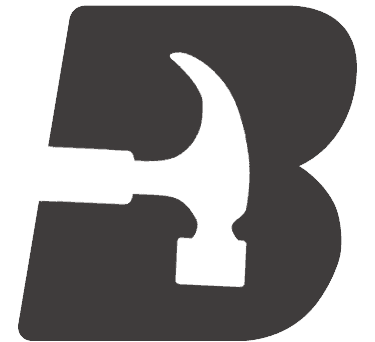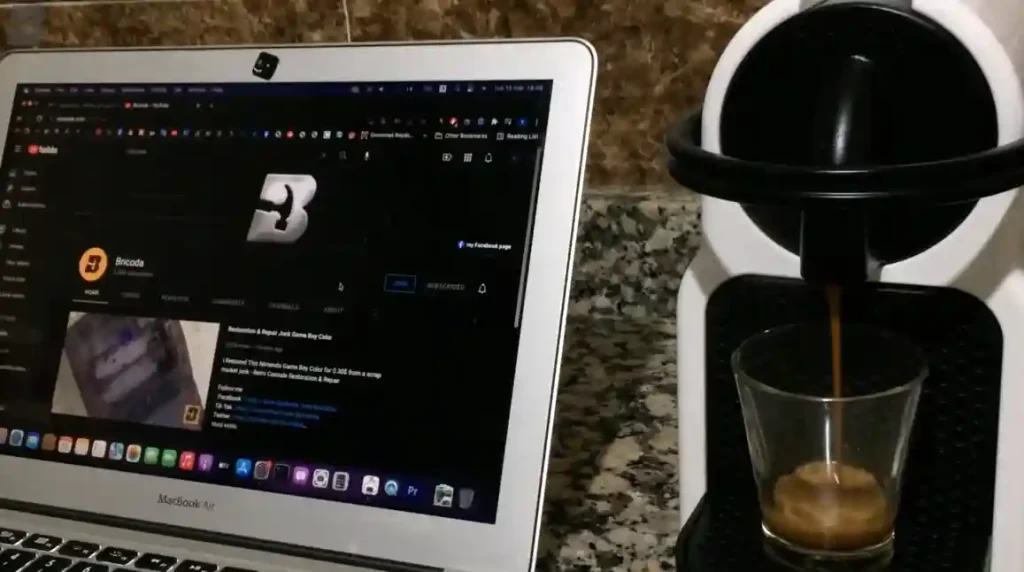So, your MiniDisc Sony Walkman isn’t working like it used to? Bummer. But don’t worry, we’ve got your back! Let’s dive into the nitty-gritty of how to repair MiniDisc Sony Walkman and get your tunes back on track.
Step 1: Diagnose the Problem
First things first, what’s up with your MiniDisc Walkman? Is it not turning on? Skipping tracks? Maybe it’s not reading discs at all? Figuring out the problem is half the battle.
- Not Turning On: Check the batteries. Sounds basic, but sometimes it’s the simple stuff. Make sure they’re fresh and properly inserted. Make sure that the battery terminal is not corroded due to rust and oxidation.
- Skipping Tracks: This could be dirt or a smudge on the lens. You’ll need to clean it.
- Not Reading Discs: This might be a bit more complicated. It could be a dirty lens or something more serious like a damaged laser.
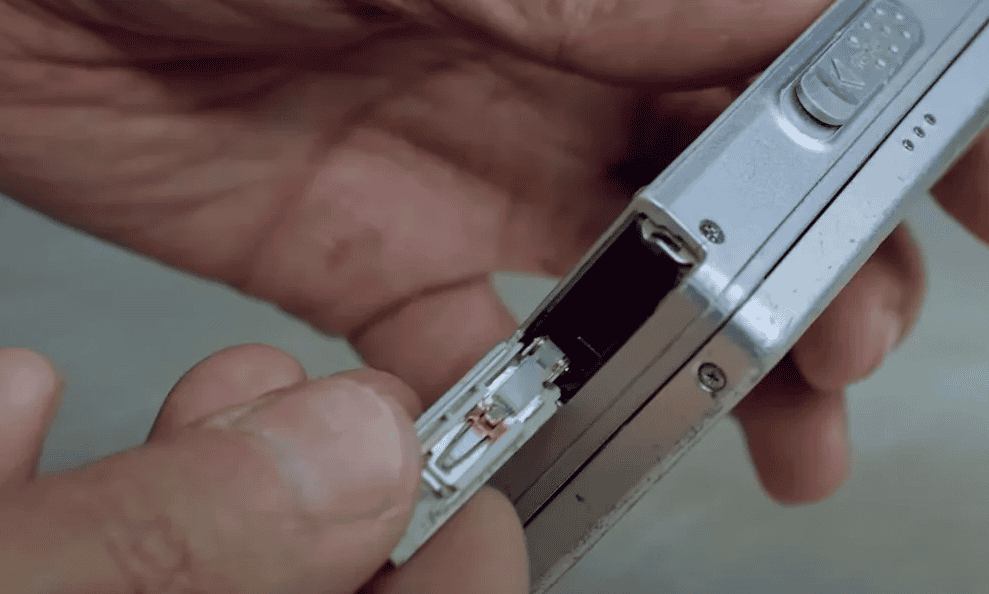
Step 2: Gather Your Tools for Repair MiniDisc Sony Walkman
Alright, time to get your hands dirty! Here’s what you’ll need:
- A small screwdriver set like cooku K01 or other
- A can of compressed air
- Isopropyl alcohol (the higher the purity, the better)
- Q-tips
- Soldering iron and Desoldering Iron
- Multimeter
- Patience (lots of it)

Step 3: Cleaning the Lens
The lens is the little glass eye that reads your MiniDiscs. If it’s dirty, it won’t work right.
- Dab a Q-tip in isopropyl alcohol.
- Gently rub the lens in a circular motion.
- Use a dry Q-tip to remove any excess alcohol.
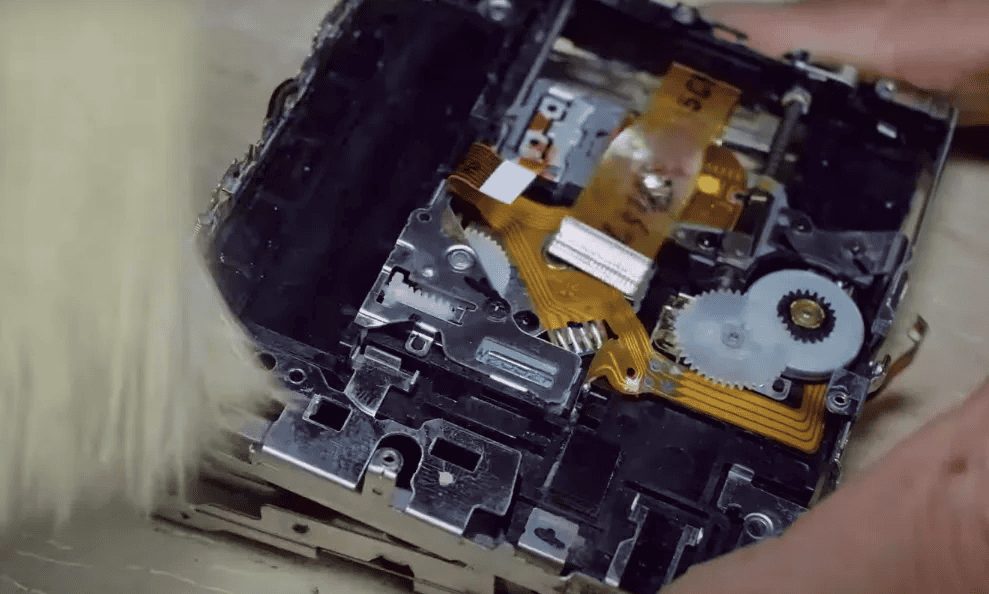
Step 4: Open It Up
Carefully unscrew the back panel. Be gentle; you don’t want to strip the screws. Once you’re inside, you’ll see the internal components. Take a moment to familiarize yourself with what’s what.
In some versions you must first remove the battery case lid.

Step 5: Check for Loose Connections
Sometimes, the issue is just a loose wire or connection. Gently press on the cables to make sure they’re snug.
Step 6: Blow Away Dust
Use the can of compressed air to blow out any dust that might be lurking inside. Dust is the enemy of electronics!
Step 7: Reassemble and Test
Put everything back together and see if it works. Fingers crossed!
Tips and Tricks for Repair MiniDisc
- Be Gentle: MiniDiscs are delicate. Handle with care.
- Stay Organized: Keep track of all screws and parts. Losing one can be a nightmare.
- Take Your Time: Rushing can lead to mistakes. Patience is key.
When to Call a Pro
If you’ve tried all this and your Walkman is still on the fritz, it might be time to call in a professional. Some problems are beyond a DIY fix, and that’s okay.

Wrap Up
Fixing a MiniDisc Sony Walkman can be a fun and rewarding challenge. With a bit of patience and some careful tinkering, you can breathe new life into your beloved music player. Remember, the key phrase here is Repair MiniDisc – keep it in mind when looking for more tips and tricks online.
Good luck and happy repairing!
For more information please visit minidisc.wiki an show this video Walkman Restoration